Maximize Efficiency and Minimize Downtime with Remote IT Support and Advanced Networking Technologies!
If you’ve only experienced onsite IT support, imagining remote IT support might be challenging. However, having a specialist onsite every day is no longer necessary. With just a point of contact and an internet connection, remote IT cooperation can be highly effective. Remote support allows consultants to impress clients and efficiently manage business operations.
Long before the world embraced remote work, the IT industry was already operating in a virtual space. Remote assistance with automated software and monitoring is more efficient than having IT workers manually repair equipment in each office. IT providers and Managed Service Providers (MSPs) utilize various virtual tools, Zoom check-ins, over-the-phone instructions, and onsite visits only when genuinely needed.
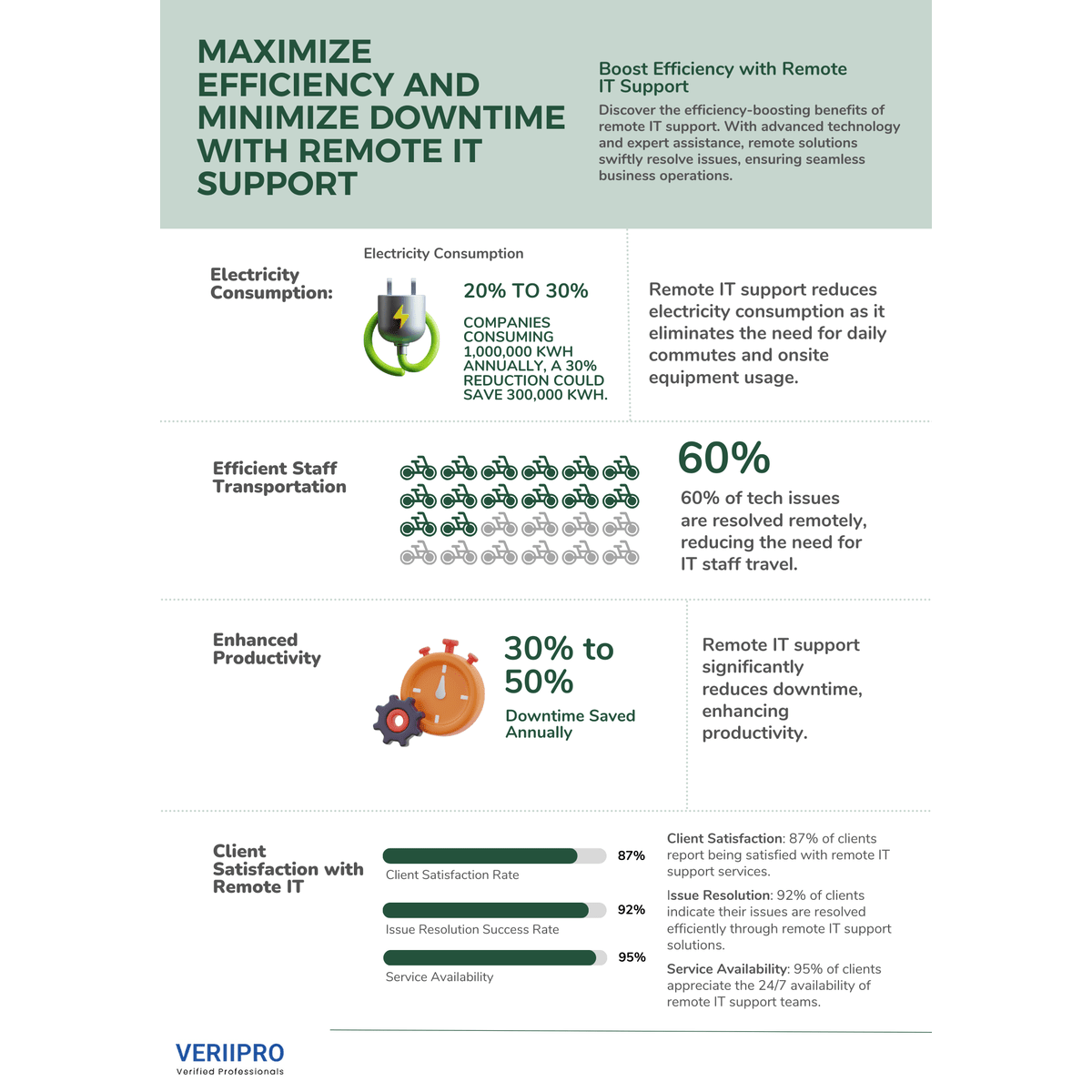
6 Advantages of Remote IT Support
The COVID-19 pandemic has revolutionized remote and hybrid work, prompting businesses to rethink their operations. Here are six features of remote IT support that can help your business stay productive, expand, and overcome obstacles.
1. Empower Remote Workers
Technical issues can be stressful when working from home, especially without immediate help. Remote IT support ensures that your staff always has access to timely assistance, regardless of their location. Whether working from the main office, satellite offices, or home, employees can receive uniform support through self-service platforms, phone, or email.
2. Access to Expertise
On-site IT help can be limited by availability, timing, and scheduling. Remote IT support allows access to a broader team with diverse skills, ensuring that someone knowledgeable can address hardware or software issues. Problems can be escalated to senior or specialist team members as needed.
3. Increase Productivity by Reducing Downtime
Without remote support, users might struggle with technical issues, reducing productivity. Remote IT support provides immediate assistance, preventing users from attempting to fix problems themselves and potentially causing more issues. Quick remote engagement ensures that staff can resolve issues and return to work swiftly.
4. Quick Response
Remote IT support offers faster response times than onsite assistance. Various outreach options, such as phone, email, portal, and live chat, provide quick access to support. Instead of relying on a single person, remote connections allow for speedy resolutions by a full team of agents.
5. Proactive Monitoring and Maintenance
Standard managed IT services agreements include monitoring of core technological assets like servers, firewalls, and networks. Alerts are generated when problems arise, enabling support teams to address potential issues before they impact the business. Ensure that your IT support provider offers comprehensive monitoring and preventative maintenance.
6. Intruder-Free Assistance
Not all tasks can be done remotely, but many can, reducing the need for onsite presence. Remote work avoids disruptions and allows technicians to work without interfering with others. Clients often appreciate the behind-the-scenes support, keeping their technology running smoothly without physical intrusion.
Connecting with Customers Remotely
A remote IT tech support service offers numerous benefits for both remote and office-bound teams. Cloud solutions enable users to connect and work from anywhere, ensuring continuous functionality despite technical challenges.
An IT partner who understands your business can provide valuable recommendations for patching, upgrading, or replacing information systems. Remote IT support can include strategic planning, disaster recovery plans, IT security evaluations, and more.





