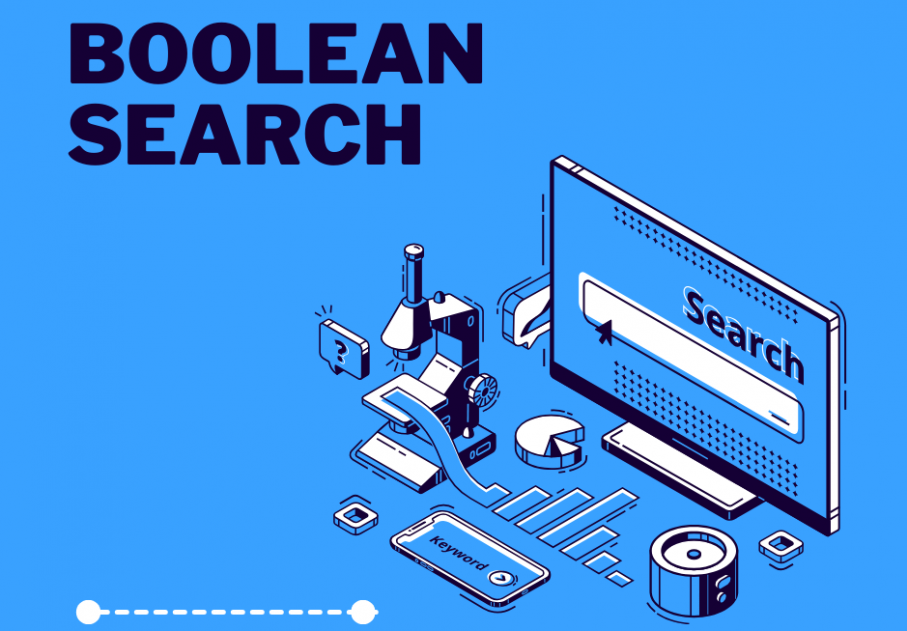Searching candidates having specific skill-set, work experience, for a specific location and other employer constraints, can become a challenging task to the recruiters. Finding their employees quickly and efficiently before the competitors catch hold of them, necessitates the recruiters to hone their search skills from time to time.
All the popular search engines like Google search, MSN, yahoo etc are built to work with boolean search to find out the pages that the user is looking for.
Below is a comprehensive list of operators explained with perspective examples and scenarios, that recruiters usually face as part of their work.
The search engine depends on the Boolean method of using operators like AND, OR etc to search for particular pages that the user is interested in, out of the millions that are out there. The results often depend on how one combines the keywords to make it more logical for the search engine to decode.
1) AND
2) OR
3) Quotes – “ ”
4) Asterisk – *
5) NOT
6) Parenthesis
Advanced operators for much more complex and customized search results.
• Tilde, NEAR, File-type, Site & in-url.

The AND operator:
Suppose we want to search for an employee who is proficient in two skills i.e. java developer and ETL tester. So in the skills section of the customization, we need to provide something like – “Java developer AND ETL tester”.

The ‘AND’ operator here eliminates all the results which only has one of these keywords and thereby selects the results which have both of them to satisfy our requirement.
The OR operator:
In many of the cases, we have a choice to select an employee who is either a graduate or a postgraduate. Both these degrees suite the position that the employer offers

The search expression to use in this case is – “Graduate OR Post-graduate” and we get all the pages that satisfy either of these.
The Quotes: ” ” operator:
Suppose that a recruiter wants to search for Automation testing role. If he/she supplies the string around it, the phrase is taken as a single word and all other results or pages which have these keywords as two separate words will be eliminated.

So our search string will be “Automation testing”.
The wildcard rule – Asterisk (*):
The wildcard is used to widen the search results so as not to miss out on anything. Let us suppose that we need an ‘engineer’ as the criteria for our position, but there are a whole lot of pages out there with the role described as ‘engineering’. So, to avoid missing out on these results, it should be provided as ‘engineer*’ and this would cover all the results.

The NOT operator:
Suppose that we want to find an employee with designation as ‘Software developer’ but the results of ‘Java Developer’ also came along. We should use something like NOT ‘Software Developer’ to avoid those results.

The composite rule and parenthesis:
To sum it up everything we discussed so far, let’s consider a case where we need a Software Developer who masters in python or Django language and he/she lives in either Detroit or Melbourne to suit our locality and business requirement.

The search string would look something like – (‘Software Developer’) AND (Python or Django) AND (Detroit OR Melbourne).
Advanced search operators:
Tilde-
This operator is often used to search the keywords along with the synonyms so as
To broaden the search results
For example, a search result for ~CV will also give us results that would include
the word “Resume” in it
NEAR-
It is used to search for related keywords that appear near to each other
If we search for ‘Finance NEAR Marketing’, the results in the pages will be something like
> Finance and Marketing
> Finance with Marketing strategies
File-type-
While looking for a particular file format like doc, pdf etc , it is useful
to exactly pinpoint the results
A search pattern “ ~Resume Software Tester Filetype:docx-Template” will return results
of all software engineers with their Resume or CV in pdf format
Site & in-url-
Suppose that we are searching for a particular profile that may appear in Naukri or GitHub
We can narrow the search results to that website and below is an example of the usage
Site:naukri.com Python Developer AND Technical lead
The results are the Naukri profiles of all Python developers who are technical leads
Boolean language is not much of a technical jargon although it looks a bit complicated in the beginning. Recruiters, after years of usage, master this language to boost up their relevant search results. Practicing language saves you time and enables you to pinpoint the results to a hundred. It is by far the easiest and reliant method in use by recruits around the globe.